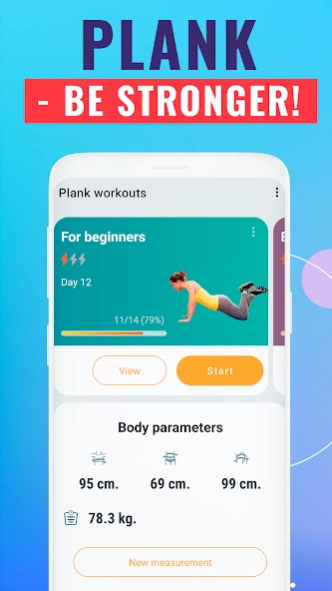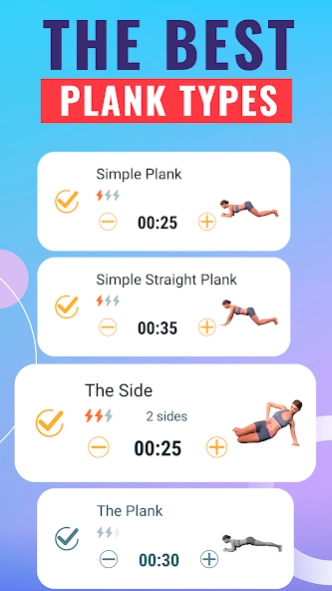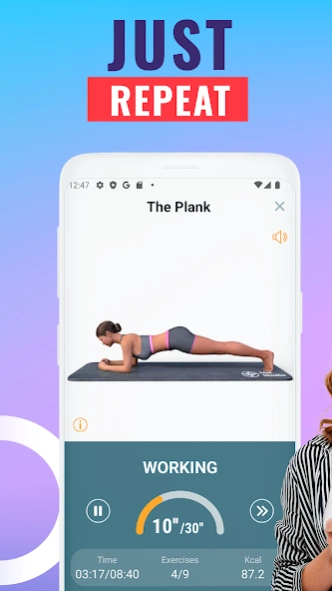Plank 30 days challenge 3.0.6
Free Version
Publisher Description
Plank 30 days challenge - 5 minute plank exercise for weight loss: Workout challenge 30 day for men, women
Plank challenge 30 day for men and women – is a very simple and effective exercises, which have been long known in the sports world.
⭐ In this app we have collected the most effective 5 minute plank exercise for belly fat variations for all skill levels. The program allows to work all muscle groups, especially the abs muscles. Each planks workout for beginners has video, audio and text instructions, and a virtual instructor will be with you all throughout your planks workout.
The app contains three levels of programs - for beginners, basic program and plank 30 days challenge, moreover, you can choose the difficulty of the training, or create your own.
Application features:
✓ 25 different plank workout for men, women at home of different levels of complexity for all muscle groups;
✓ Each exercise contains detailed instructions and videos of the implementation ;
✓ 3 training programs - have a great and different workout every day, you can also create your own plank workout app for women, set the level of difficulty and length. Go in for sports with your personal plank 30 day fitness challenge trainer;
✓ We've created a special motivation system that will keep track of your results in challenge and motivate to achieve more and more;
✓ A special notifications system – now you will never forget to do plank exercise app;
✓ Measure your body paramters and watch effective changes.
👍 Such type of sport activity has a very high effectiveness and just in 5 minute plank exercise for weight loss each one can build their body and strengthen all muscle groups.
Basic principles of planking exercise app
There are several types of exercises: static and dynamic. In static exercises, it is necessary to maintain the position of the body for a certain time. Dynamic plank workout for men at home allow you to focus on the development of certain muscle groups. All workouts can be done at home and no special equipment is required.
As you progress, the level of difficulty will increase. If at the beginning the training lasts about 5 minutes, then after 2 weeks the duration will increase to 8 minutes, and after a month to 10 minutes planks workout for beginners. Due to the gradual increase in difficulty, endurance and overall strength are trained.
How often should you do plank 30 days challenge?
At the initial stages, you can train from 3 times a week. Later, you can increase this time and practice even every day. For this we have developed a special regular program.
Get plank workout for weight loss – try to do the first workout and you will surely see the results. By the way, doing workouts with our plank challenge 30 day app you are creating an excellent stable habit to regularly do sport activities.
🏅 Good luck!
About Plank 30 days challenge
Plank 30 days challenge is a free app for Android published in the Health & Nutrition list of apps, part of Home & Hobby.
The company that develops Plank 30 days challenge is mEL Studio. The latest version released by its developer is 3.0.6.
To install Plank 30 days challenge on your Android device, just click the green Continue To App button above to start the installation process. The app is listed on our website since 2024-01-10 and was downloaded 1 times. We have already checked if the download link is safe, however for your own protection we recommend that you scan the downloaded app with your antivirus. Your antivirus may detect the Plank 30 days challenge as malware as malware if the download link to melstudio.mlplank is broken.
How to install Plank 30 days challenge on your Android device:
- Click on the Continue To App button on our website. This will redirect you to Google Play.
- Once the Plank 30 days challenge is shown in the Google Play listing of your Android device, you can start its download and installation. Tap on the Install button located below the search bar and to the right of the app icon.
- A pop-up window with the permissions required by Plank 30 days challenge will be shown. Click on Accept to continue the process.
- Plank 30 days challenge will be downloaded onto your device, displaying a progress. Once the download completes, the installation will start and you'll get a notification after the installation is finished.